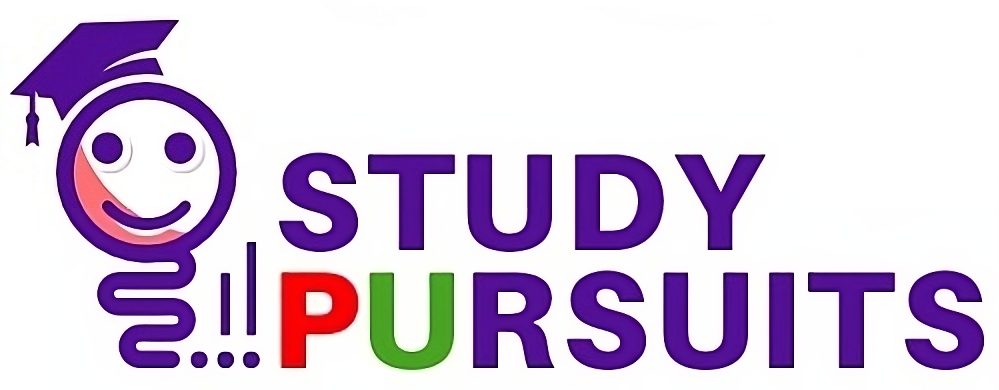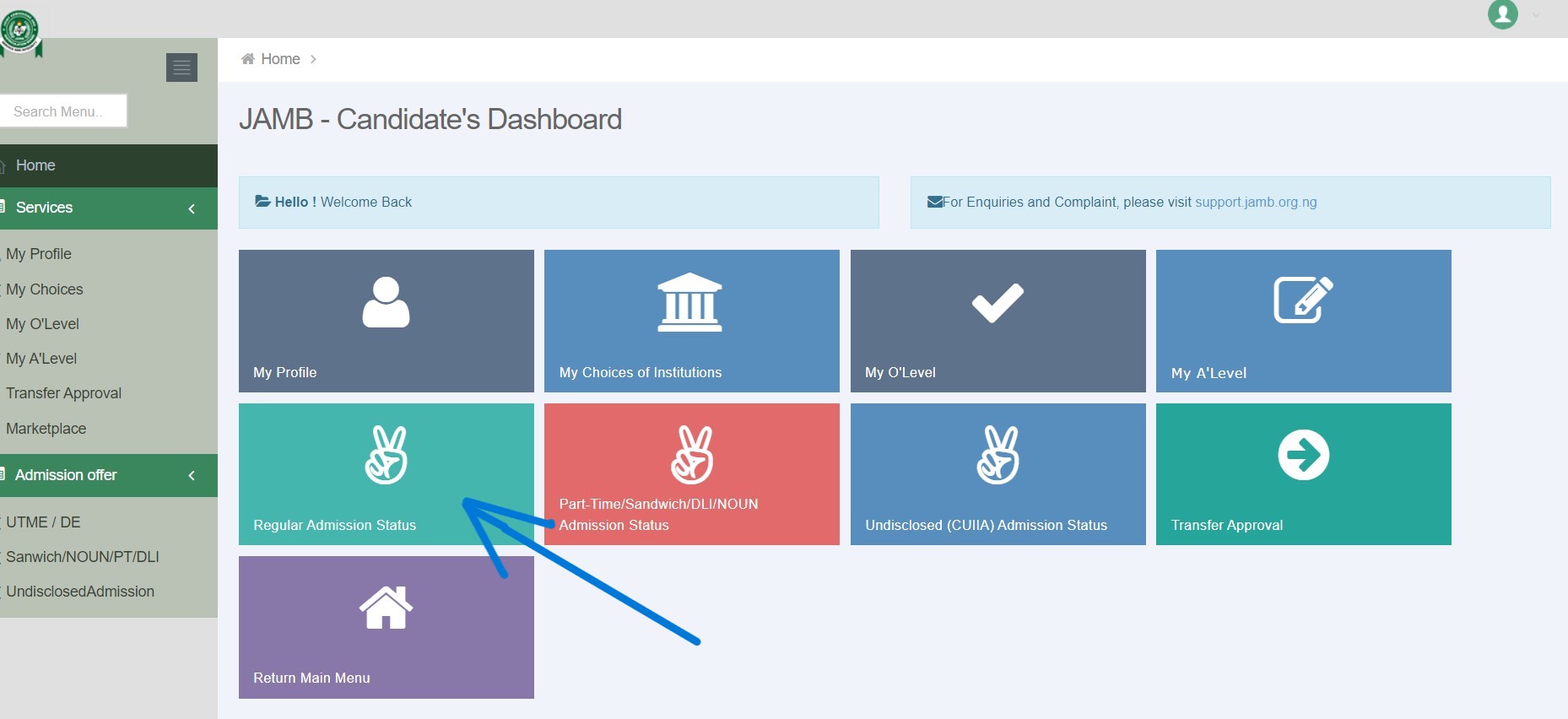How to Check Your 2025/2026 JAMB Admission Status; If you recently sat for the Joint Admissions and Matriculation Board (JAMB) exam in Nigeria and are eagerly waiting to know if you’ve been admitted into your chosen university or polytechnic, it’s important to know how to check your JAMB admission status. In this article, we will guide you through the simple steps to check your admission status for the 2025/2026 academic year.
Understanding JAMB Admission Status
Before we go into the steps, let’s first understand what JAMB admission status means. JAMB admission status is a confirmation from the institution you applied to, showing whether or not you have been admitted for the upcoming academic session. JAMB conducts exams for candidates seeking admission into Nigerian universities, polytechnics, and other higher institutions.
After the exam, students wait for admission lists to be released by the schools. Checking your JAMB admission status is a way to know if your name has been shortlisted and if the school has accepted you.
READ ALSO: How to Check if Your School Has Released JAMB Admission List
Step-by-Step Guide to Check Your 2025/2026 JAMB Admission Status
To check your admission status for the 2025/2026 academic year, follow these simple steps. Don’t worry, the process is straightforward, and we will explain it in easy steps.
1. Visit the JAMB Portal
The first thing you need to do is visit the official JAMB portal. You can do this by typing www.jamb.gov.ng into your browser. This is the official website for all JAMB-related activities, including checking your admission status.
2. Log in to Your JAMB Profile
Once you are on the JAMB website, you will need to log in to your personal profile. If you don’t already have an account, you will need to create one. Here’s how to log in:
- Enter your JAMB registration number or email address that you used during your registration.
- Then, enter your password.
If you have forgotten your password, there’s an option to reset it by following the instructions on the screen.
3. Locate the ‘Check Admission Status’ Section
After logging in, look for the “Check Admission Status” link or tab on your dashboard. This section is where you can check if you have been offered admission.
Click on that link, and you will be taken to a new page where you can check your admission status.
4. Select Your Exam Year and Enter Your Details
On the admission status page, you will be asked to select your exam year. Since you’re checking for the 2025/2026 academic year, choose 2025/2026 from the list of available years.
Next, enter your JAMB registration number or email address again.
5. View Your Admission Status
Once you have entered the necessary details, click on the “Check Admission Status” button. The system will process your request, and after a few moments, your admission status will be displayed.
- If you have been admitted, it will show the name of the institution that has offered you admission, along with the course of study you were admitted for.
- If you have not been admitted yet, it will show “Admission in Progress” or a similar message. You may need to check again later as the admission process is still ongoing.
6. Accept or Reject Your Admission
If you have been offered admission, you will be given an option to accept or reject the admission offer. You must respond quickly, as failing to do so may cause your admission offer to be withdrawn.
- Accepting Admission: This means you are accepting the offer to study in the institution and course you have been admitted into.
- Rejecting Admission: If, for any reason, you do not wish to accept the offer, you can choose to reject it. But be careful—rejected offers may not be offered again.
7. Print Your Admission Letter
Once you accept your admission, the next step is to print your admission letter. This is an important document you will need for registration in the school.
To print your admission letter:
- Go back to your JAMB profile.
- Click on “Print Admission Letter”.
- Select the year of your exam and follow the instructions to print your admission letter.
This letter is your official confirmation that you have been offered admission into the school.
What to Do After Checking Your JAMB Admission Status
Once you have checked your JAMB admission status, there are a few more things you need to do before you can start your academic journey. Here are some important next steps:
1. Accept Your Admission
As mentioned earlier, make sure to accept your admission offer on the JAMB portal. This is a crucial step in securing your place in the institution.
2. Go to the School’s Portal for Further Instructions
Different universities or polytechnics may have their own admission processes after JAMB offers the first admission. After accepting your admission on the JAMB portal, visit the website of the institution where you have been admitted. Follow the instructions provided by the school for further registration steps.
3. Pay Your Acceptance Fee
Most schools require you to pay an acceptance fee to confirm your admission. Make sure to pay this fee on time to avoid losing your admission. You can find information about the acceptance fee on the school’s portal or from your admission letter.
4. Begin Your Registration Process
After accepting your admission and paying the necessary fees, the next step is to proceed with the registration process in your new institution. You will need to provide various documents, including your birth certificate, secondary school result, and your JAMB admission letter.
5. Attend Orientation
Many institutions hold an orientation for new students. It is important to attend the orientation, as this will provide you with helpful information about your new school life, the rules, and what to expect.
READ ALSO: How the JAMB Admission Process Works for 2025/2026
What to Do If You Are Not Admitted
If, after checking your JAMB admission status, you find that you have not been admitted yet, don’t lose hope. The admission process is ongoing, and more lists may be released.
Here are some things you can do:
- Check for New Admission Lists: Keep checking your JAMB admission status regularly, as the admission process is released in batches.
- Consider Other Institutions: If you are not admitted to your first-choice institution, you might want to apply to other schools that still have available spaces.
- Stay Updated: Always stay updated with news on the JAMB website or your institution’s portal. New offers can come at any time.
Conclusion
Checking your JAMB admission status for the 2025/2026 academic year is an important step in your educational journey. By following the simple steps outlined in this article, you will be able to easily check if you have been offered admission into your chosen institution.
Remember, once your admission is confirmed, make sure to complete all necessary procedures to start your studies on time. And if you haven’t been admitted yet, don’t worry—there is still hope. Keep checking and stay positive. Good luck with your admission process!