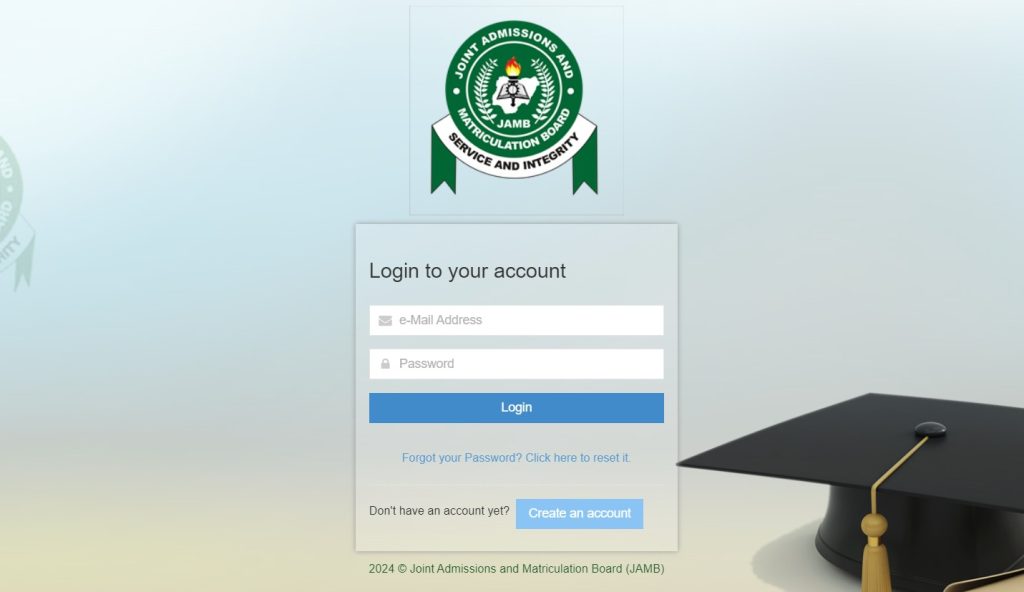How to Accept or Reject JAMB Admission for 2025/2026; After taking the Joint Admissions and Matriculation Board (JAMB) exam and receiving your admission offer, the next step is to know how to accept or reject the admission. Many candidates often wonder what to do when they see their admission status. In this article, we will explain the simple steps to accept or reject JAMB admission for the 2025/2026 academic year.
What Does Accepting or Rejecting JAMB Admission Mean?
Before diving into the steps, let’s first understand what it means to accept or reject your JAMB admission.
- Accepting Admission means you are agreeing to the offer made by the school, and you are ready to start your studies in that institution.
- Rejecting Admission means you are declining the offer, which means you will not take up the place offered by the institution, and the school may give the offer to another candidate.
It is important to know that once you accept an admission offer, you cannot reject it later, so make sure your decision is final.
READ ALSO: What to Expect After Getting JAMB Admission in 2025/2026
How to Accept or Reject JAMB Admission for 2025/2026
If you have checked your JAMB admission status for the 2025/2026 session and have seen that you’ve been offered admission, it is now time to accept or reject the offer. Here’s how you can do it step by step:
Step 1: Visit the Official JAMB Portal
The first thing you need to do is to go to the official JAMB portal. This is where all JAMB-related activities, including accepting or rejecting admission, are carried out. To access the portal:
- Open your browser and type www.jamb.gov.ng into the address bar.
- Press Enter to load the website.
Step 2: Log In to Your JAMB Profile
Once you are on the JAMB website, you will need to log in to your personal profile. Follow these simple steps to log in:
- Enter your JAMB registration number or email address.
- Input your password.
If you’ve forgotten your password, you can reset it using the “Forgot Password” option on the website.
Step 3: Go to the “Check Admission Status” Section
After logging into your JAMB profile, you need to find the “Check Admission Status” option. This is where you can view the admission offer made to you.
- Look for the “Check Admission Status” link on your dashboard.
- Click on this link to view the status of your admission.
Step 4: View Your Admission Status
After clicking the “Check Admission Status” link, you will be asked to choose the exam year (2025/2026). Select the correct year.
Next, you will be asked to enter your JAMB registration number or email address. Make sure you enter the correct details.
After doing this, click the “Check Admission Status” button.
Now, your admission status will be displayed. If you’ve been admitted, it will show the name of the school that has given you admission and the course you’ve been offered. If you haven’t been admitted yet, you will see a message like “Admission in Progress” or “Not Admitted”.
Step 5: Accept or Reject the Admission Offer
If you have been offered admission, you will be given two options:
- Accept Admission: Clicking this option means you are confirming that you accept the offer made by the institution. Once you accept, you are now considered a student of that school, and you can proceed with further steps like registration and paying the acceptance fee.
- Reject Admission: If you do not want to accept the offer for any reason, you can choose to reject it. Once you reject the admission, the offer will be withdrawn, and the school may give the spot to another candidate.
Note: Once you accept your admission, it cannot be undone, so ensure that your decision is final before clicking the Accept button.
Step 6: Print Your Admission Letter
After accepting your admission, you can print your Admission Letter. This letter is an official document that confirms your admission to the school. To print it:
- Go to your JAMB profile page.
- Look for the “Print Admission Letter” link.
- Select the year of your exam and click on the link.
- Follow the instructions to download and print your admission letter.
This document will be required by the school when you go for registration.
Why It Is Important to Accept or Reject JAMB Admission
Accepting or rejecting your JAMB admission is a crucial part of the admission process. Here’s why it’s important:
- Confirm Your Place in the School: By accepting the admission offer, you secure your place in the institution for the 2025/2026 academic session.
- Avoid Losing the Admission: If you don’t accept your admission within the given time, the school may withdraw the offer and offer it to someone else.
- Your Next Steps: Accepting your admission allows you to move forward with the next steps, like paying your acceptance fee, going for school registration, and starting your studies.
- Opportunity for Other Candidates: If you decide to reject the admission, it gives another candidate the chance to take your place.
What to Do After Accepting Your Admission
Once you have accepted your JAMB admission for the 2025/2026 session, there are several important steps to follow to ensure a smooth transition into your new school life:
1. Pay Your Acceptance Fee
Most universities and polytechnics require newly admitted students to pay an acceptance fee. The acceptance fee confirms that you are ready to join the school. Check the school’s website or contact the institution to find out how to pay the fee.
2. Visit the School Portal
Each institution has its own registration process after you’ve accepted your admission. After accepting your offer on the JAMB portal, visit the school’s official portal to find out about registration procedures, deadlines, and requirements.
3. Register in the School
You will need to provide several documents to complete your registration process. These may include:
- Your JAMB admission letter.
- Your birth certificate.
- Your O’level result (WAEC, NECO, etc.).
- Your school’s registration form.
Make sure to submit all required documents and follow the school’s instructions carefully.
4. Attend Orientation
Once you’ve completed your registration, many schools hold an orientation program for new students. This program helps you understand the school’s rules, academic requirements, and how to succeed in your studies. Be sure to attend this orientation.
What to Do If You Are Not Admitted
If you check your JAMB admission status and find that you have not been admitted, don’t be discouraged. Sometimes, admission lists are released in batches, and more candidates are admitted in later rounds. Here’s what you can do:
- Wait for the Next Batch: Keep checking your JAMB profile and the institution’s website for updates on additional admission lists.
- Consider Other Options: If you are not admitted in your first-choice school, you may want to apply to other schools or consider sitting for the next JAMB exam.
- Stay Positive: Keep applying to other institutions and stay positive about your educational future.
Conclusion
Knowing how to accept or reject your JAMB admission for the 2025/2026 academic year is an important part of your educational journey. By following the steps outlined above, you can easily accept your admission offer or decide if you want to reject it.
Once you accept your offer, follow through with the school’s registration process to ensure you don’t miss any important steps. If you decide to reject your offer, keep checking for future opportunities.
Good luck as you move forward with your academic career and remember to make your decision carefully when it comes to accepting or rejecting your admission!
READ ALSO: How to Check Your JAMB Admission Status 2025/2026