How to Verify Your NECO Result for University Admission; When applying for university admission in Nigeria or other institutions that require NECO results, it is essential to verify your NECO result to ensure it is genuine and accepted. This process can help you avoid any mistakes or issues that might arise during your application. In this article, we will guide you through the steps to verify your NECO 2025/2026 result for university admission.
Why Is It Important to Verify Your NECO Result?
Before we dive into how to verify your NECO result for university admission, it is important to understand why it is necessary. Here are some key reasons:
- Confirm Authenticity: Universities often require verified NECO results to confirm that your grades are accurate and genuine.
- Avoid Rejection: If you provide a result that is not properly verified, your university application could be rejected.
- Admission Requirements: Some universities might require you to submit a verified result before you can proceed with the admission process.
By following the proper steps, you ensure that your NECO result is accepted by the universities and can be used for your admission.
Steps to Verify Your NECO Result for University Admission
1. Gather Your NECO Result Details
The first step to verify your NECO result for university admission is to have the necessary details on hand. These details include:
- NECO Registration Number: This is the number you received when you registered for the NECO exams.
- NECO PIN: This unique code is provided to you at the time of registration.
- Your Name and Other Details: Your full name, date of birth, and other personal information may be needed during the verification process.
2. Visit the NECO Result Verification Portal
To verify your NECO result, you need to visit the official NECO result verification portal. The portal is a website where you can check if your NECO results are valid and ready for use in university admissions.
How to Access the NECO Verification Portal
- Open Your Web Browser: On your computer or smartphone, open a web browser.
- Search for the NECO Verification Portal: Use a search engine like Google to find the official NECO result verification page. You can search for “NECO result verification portal” to find the right link.
- Click on the Official Link: Make sure you are visiting the official NECO website to avoid fraud.
3. Enter Your NECO Registration Number and PIN
Once you access the NECO result verification portal, you will need to enter your NECO registration number and PIN to check if your result is valid.
Here’s how to do it:
- NECO Registration Number: Enter the registration number exactly as it appears on your NECO slip.
- NECO PIN: Carefully type in the PIN that was provided to you during the registration.
4. Pay for the Verification (If Required)
In some cases, NECO may charge a small fee for verifying your result. The payment is usually done online through the portal.
- Payment Method: You can pay for the verification using your bank card, mobile money, or another online payment method.
- Cost of Verification: The cost of verifying your NECO result may vary, but it is usually a small fee.
5. Confirm Your Result Status
After entering your details and completing the payment (if required), you will be able to confirm the status of your NECO result. If everything is correct, the portal will display your result details.
- Valid Result: If the result is valid, you will see your NECO grades, subjects, and other relevant details.
- Invalid or Missing Result: If the system cannot find your result, it will notify you that there is an issue. In this case, you might need to contact NECO for clarification or further assistance.
6. Print or Save the Verified Result
Once your NECO result is verified, it is important to save a copy or print it. You might need to submit a printed or digital copy of your verified result during your university application process.
- Save a Digital Copy: Most universities accept a digital version of your NECO result. Save a PDF or screenshot of the verified result on your device.
- Print a Hard Copy: If required, you can print a hard copy of your NECO result to submit during your university application.
7. Use the Verified NECO Result for University Admission
Once you have your verified NECO result, you can use it to apply for university admission. Universities often request that you provide your NECO results to check if you meet the admission requirements for the course you are applying to.
Steps to Submit Your Verified NECO Result to Universities
- Visit the University Website: Go to the admission portal of the university you are applying to.
- Fill Out the Application: Complete the application form with your personal information, course choice, and other required details.
- Upload or Submit Your Verified NECO Result: Follow the instructions to upload or submit your NECO result. If the university requires a physical copy, ensure you submit it at the right time.
8. Double-Check the Admission Requirements
Before submitting your NECO result for university admission, make sure to review the university’s admission requirements. Some universities might have specific grade requirements for different courses, and you need to be sure that your NECO result meets those criteria.
READ ALSO: Common Mistakes Students Make with NECO Results
Common Issues During the Verification Process
There are some common issues that students face when verifying their NECO result for university admission. Here are a few problems and how to solve them:
1. Incorrect Registration Details
If you accidentally enter the wrong registration number or PIN, your NECO result may not show up. Double-check your details and try again.
2. Missing or Incomplete Results
Sometimes, NECO might not have uploaded your results, or there could be an issue with the submission. In this case, you need to contact NECO for assistance.
3. Payment Problems
If you face issues while making the payment for the verification, try using another payment method or check with your bank to resolve the issue.
4. Slow Website or Server Issues
Occasionally, the NECO website might experience traffic or technical problems. If the verification portal is slow or not working, try checking back after a few hours.
READ ALSO: How NECO Results Affect Your Admission Chances
Conclusion
Verifying your NECO result is a crucial step in ensuring that your university application goes smoothly. By following the steps outlined in this article, you can easily verify your NECO 2025/2026 result for university admission. Make sure to gather your registration details, access the NECO result verification portal, pay for the verification if required, and check the status of your result.
Remember to keep a copy of the verified result for your university admission process. If you face any problems during verification, don’t hesitate to contact NECO for assistance. With the right preparation, your NECO result will help you gain admission to your desired university.




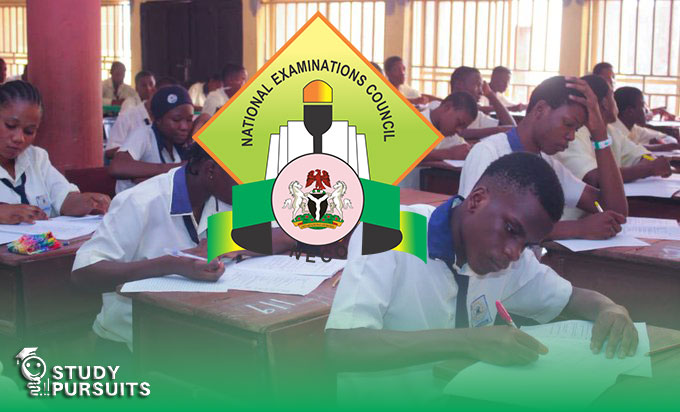
I lost my photo card and my exam number I need to get it back to check my result