If you registered for the NECO 2025/2026 exams, one of the first things you should do is confirm that your registration went through successfully. Many students forget this step and later face issues when it’s time to print their exam slip or check results.
The good news is, tracking your NECO registration status is simple if you know the right steps. I’ll show you how to do it online and offline, and I’ll help you if you have issues.
Why it’s Important to Track the Status of Your NECO Registration
Avoiding mistakes early
Sometimes mistakes happen during registration. Maybe your name is spelled wrongly, or the wrong subject is entered. If you check your registration early, you can correct it before it’s too late.
Making sure your data is safe in NECO’s system
There have been cases where students thought they registered, but their details were not properly submitted. By tracking your status, you make sure your details are safely stored in NECO’s system.
What You Need Before Checking Your Registration Status
Before you can track your registration, you need a few things ready.
NECO registration number
This is the most important detail. You get it after completing your registration at an approved centre or your school. Without it, you won’t be able to check online.
Personal details (like name and date of birth)
Sometimes NECO will ask for extra details to confirm your identity. Be sure you enter them exactly the same way you did during registration.
Where to Check Your NECO Registration Status
You can track your registration in two main ways: online through the NECO portal or offline through your school or a NECO office.
NECO official website
The first place you should check is the official NECO portal: www.neco.gov.ng. This is where you can confirm if your registration has been uploaded successfully. The site works on both computers and phones, as long as you have internet.
Approved NECO centres and schools
If you registered through your school or a licensed NECO centre, they usually have access to the registration dashboard. You can ask them to confirm your status for you. Sometimes this is easier, especially if you don’t have good internet.
Step-by-Step Guide to Check NECO Registration Online
Let’s go through it step by step to be sure you have a clear understanding of what to do.
Visit NECO official portal
Go to www.neco.gov.ng. Look for “Check Registration Status” or “Verify Registration” under the candidate section.
Enter your details and confirm
Type in your registration number and, if asked, your date of birth or name. Click submit, and your registration details should show. If it loads correctly, you’ll see your subjects and personal information.
If your details don’t appear, don’t panic. It could be a network issue, or your centre hasn’t uploaded your data yet.
Read also: How to Verify Your NECO Result for University Admission
How to Track NECO Registration Offline
Not everyone has access to steady internet, so offline methods also work.
Through your school or exam centre
Most students register through their secondary schools. Your exam officer can check your registration on their portal and confirm your details.
Visiting NECO state office
NECO has offices in every state in Nigeria. If you feel something is wrong, visit the nearest office with your registration slip and ask them to check your record.
Common Issues Students Face While Tracking NECO Registration
Even though the process is simple, students sometimes run into problems when checking their NECO status. Let me explain the common ones so you know what to expect.
Wrong registration number
This is one of the most common issues. If you type your registration number wrongly or miss a digit, the system won’t show your details. Always double-check before pressing submit.
Internet or website errors
Sometimes the NECO website can be slow, especially when many students are online. If the page doesn’t load, don’t panic. Try again later or use a stronger internet connection.
How to Fix Registration Problems Fast
If you notice any issue while tracking your registration, don’t ignore it. Fix it quickly so it doesn’t affect your exams.
Contact NECO support
You can reach out to NECO directly through their official site, www.neco.gov.ng. They also have phone numbers and emails you can use to report problems.
Read also: How to Retrieve Your NECO 2025/2026 Registration Number
Talk to your school or centre head
If you registered through your school, your first step should be to tell your exam officer. They can log into the NECO system and help correct mistakes faster.
Tips to Stay Updated on Your NECO 2025/2026 Registration
It’s not enough to check once and forget. You need to stay updated until the exam period.
Following NECO updates online
NECO usually posts updates on their official website and sometimes on social media. Checking once a week can help you stay ahead.
Joining student groups for latest info
WhatsApp and Facebook groups for NECO students are very active. Just make sure you join trusted ones, not groups that spread fake news.
Quick Table: NECO Contacts and Useful Links
Here’s a simple table you can save for reference:
| Service | Link/Contact |
| NECO Official Website | www.neco.gov.ng |
| NECO Support Email | [email protected] |
| NECO Phone (Head Office Abuja) | 08069232760, 08027597699 |
| NECO Offices | Available in all 36 states, visit nearest one |
Conclusion: Don’t Leave Tracking for the Last Minute
Many students make the mistake of waiting until exam time before checking their NECO registration status. By then, it may be too late to fix errors.
The smart thing to do is to track your registration as soon as possible. That way, you’ll spot mistakes early, confirm your subjects, and avoid stress later.
Also, keep your registration number safe. Take a screenshot, write it down in your notebook, and even send it to your email so you don’t lose it.
Remember, the earlier you confirm your status, the smoother your exam journey will be.
So, have you checked your NECO 2025/2026 registration today? If not, this is the right time to do it.
FAQs: Simple Answers Students Need
1. Can I check my NECO registration status with my phone?
Yes. You can use your phone to visit www.neco.gov.ng. Just make sure your internet connection is good.
2. What should I do if my NECO registration is not showing online?
First, check if you typed the correct registration number. If it still doesn’t show, contact your school exam officer or NECO support.
3. Is it possible to change my details after registration?
Yes, but only before the exam. You’ll need to go through your school or centre to request corrections.
4. Do I need to pay money to track my NECO registration?
No. Tracking is free on the official NECO portal. Be careful of scammers asking you to pay.
5. Where can I find NECO offices near me?
NECO has an office in every state in Nigeria. Just visit the closest state office or ask your school exam officer for the address.

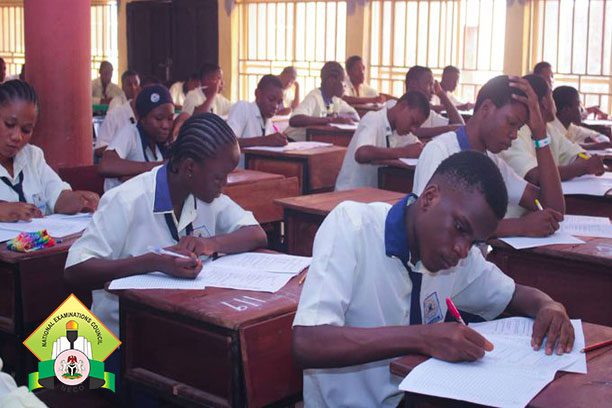

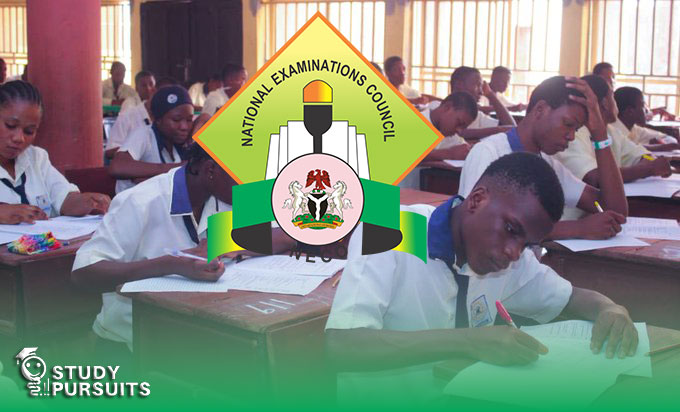
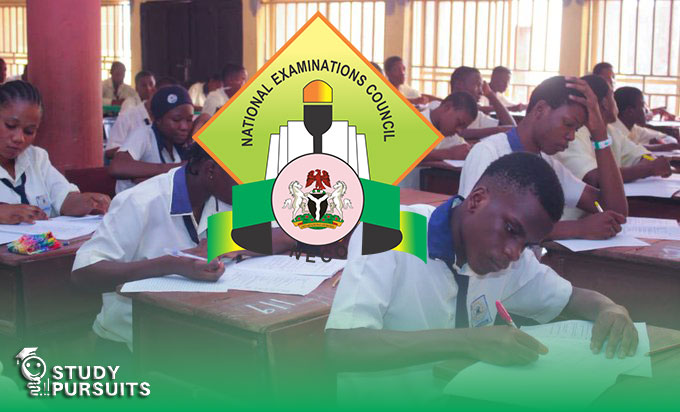
I want to get back my NECO number
If you have lost or forgotten your NECO registration number, you can retrieve it easily using a few steps. Here is how you can do it: Retrieve your Neco Registration Number