When you register for the NECO 2025/2026 exams, one of the most important pieces of information you will receive is your NECO registration number. This number is your unique identifier during the examination process. You will need it to check your results, access your exam details, and confirm your registration. If for any reason you lose or forget your NECO registration number, don’t worry. In this article, I will show you how to retrieve your NECO 2025/2026 registration number easily.
Why your NECO number is important
Before we talk about how to get your number back, let’s make sure you understand why it’s so important.
Your NECO registration number is your identity throughout the exam process. Think of it as your personal code. Without it, you can’t:
- Check your NECO results online
- Print out your exam slip or certificate
- Use the result for admission or job applications
So if you lose it, it feels like you’re stuck. But don’t worry, there are many ways to retrieve it, and I’ll walk you through them step by step.
Question for you: Do you still have your exam slip or result printout somewhere? If yes, then your number is safe and you don’t even need to stress. If not, keep reading because I’ll show you what to do.
Reasons Students Lose Their NECO Registration Number
You’re not the only one who might have misplaced this number. It happens to a lot of students. Let’s look at the main reasons:
Misplacing the Slip
When you first register for NECO, you get a slip that has your details on it. Many students misplace this paper after the exams, maybe during relocation, moving houses, or just not keeping it safe.
Forgetting Login Details
Another common problem is forgetting the details you used online. Maybe you don’t remember your password, or you lost access to the email you used. Without those, logging in to the NECO portal can feel like a struggle.
The thing is, both of these issues are normal. The good news is that even if you don’t have the slip or login details, your number can still be retrieved.
Ways to Check if You Still Have Your Number
Before running around or stressing, the first thing you should do is double-check if you already have your registration number hidden somewhere. Many times, students actually have it but don’t know where to look.
Here are the main places you should check:
Look at Your Exam Slip
Your NECO exam slip is the first place to look. It has your photo, exam timetable, and registration number printed clearly on it. If you still have this slip, then you don’t need to worry at all.
Check Your Result Printout
If you’ve already checked or printed your NECO results before, the registration number is also written at the top. Many students forget this and keep searching elsewhere when the answer is right there.
Table: Where You Can Find Your NECO Registration Number
| Document | Does It Show the Number? | Where to Find It |
| Exam Slip | Yes | Top section with your details |
| NECO Result Printout | Yes | First line above your grades |
| NECO Certificate | No | Certificate only shows candidate name and grades |
| School Records (copy) | Yes (most times) | Ask your exam officer or principal |
If you check all these places and still can’t find your registration number, don’t worry. The next steps will guide you on how to retrieve it properly.
Step-by-Step Guide to Retrieve Your NECO Registration Number
Now that you’ve checked your slip and result printout, let’s say you still can’t find the number. Don’t panic. Here are the main steps you can take to get it back:
1. Visit the Official NECO Portal
The first place to try is the NECO official portal. On the site, you can log in using the details you registered with. If you can still access your account, your registration number will be displayed there.
2. Use the NECO Result Checking Service
Even if you don’t remember your login, you can still buy a NECO token and check your result online. Once you enter your exam details (like exam year and type), your registration number will appear along with your result.
3. Contact Your School for Help
Every school that registers students for NECO usually keeps a copy of the exam records. If you can’t find your number online, simply go back to your school. The exam officer or your principal should be able to give you a copy of your number.
4. Visit a NECO Office if Needed
If both the portal and your school can’t help, then the final step is to visit a NECO office near you. They will ask for details like your name, exam year, and school, then help you retrieve your number from their system.
Tip: Always go with a valid ID card and, if possible, a copy of your exam slip (even if it’s incomplete). It makes the process faster.
How to Retrieve Online Through the NECO Portal
If you still remember some of your registration details, the NECO portal is the easiest way to get your registration number back. Let me walk you through it.
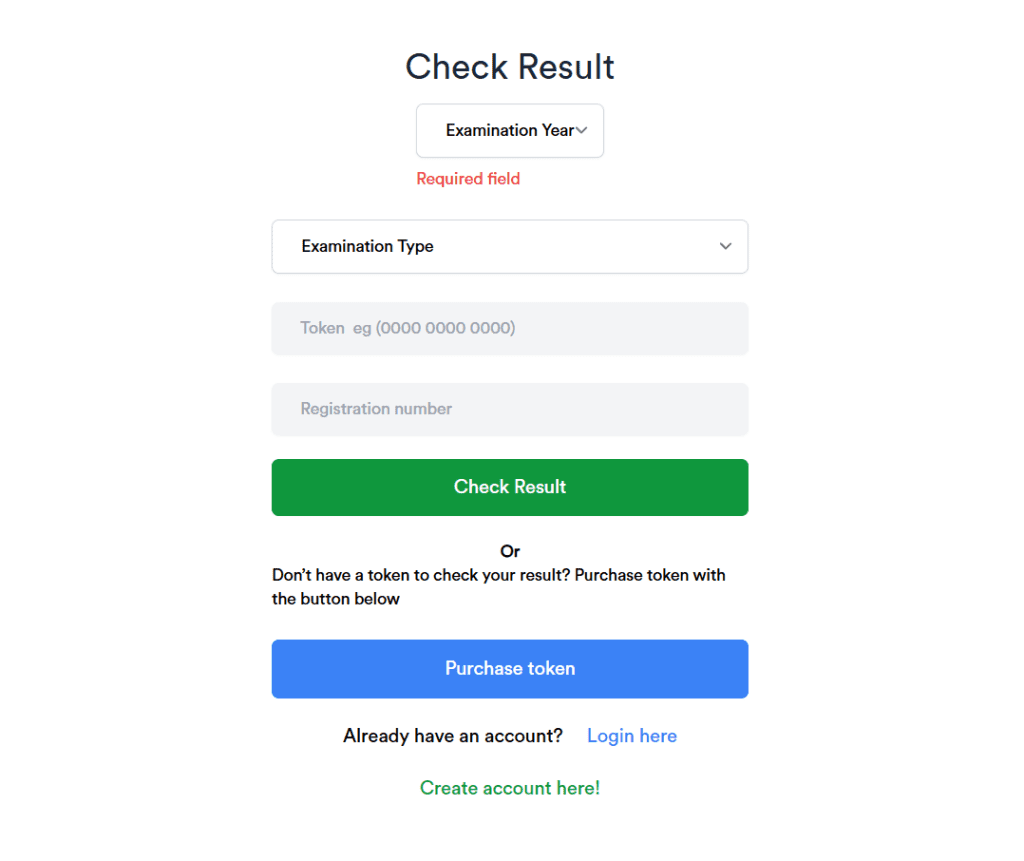
Login Steps Explained
- Go to the NECO portal.
- Click on “Neco Results” at the top menu.
- Select your exam year (for example, 2025 or 2026).
- Choose the exam type (SSCE Internal or SSCE External).
- Enter your token (this is like a scratch card, but now it’s digital).
- Type in your exam number if you remember it, or use your name details.
- Click “Check Result”.
Once the result comes up, your registration number will appear on the page, right above your grades.
What Details You Must Provide
To make sure this works, you’ll need:
- The exam year you sat for NECO
- The type of exam (June/July school exam or Nov/Dec external exam)
- A NECO token (you can buy it online or from approved vendors)
- Your full name or partial exam number
If you don’t have the token, you can buy it directly from the NECO website or a trusted business center.
Quick reminder: Don’t pay random people on social media who claim they can sell you tokens. Many of them are fake. Stick to the official site.
How to Retrieve Through Your School
Sometimes the fastest way to get your NECO registration number is not online but right at your school.
Why Schools Keep Backup Records
Every school that registers students for NECO is required to keep a record of all candidates. This includes:
- Copies of the exam slips
- Lists of students with their registration numbers
- Attendance records for each exam
So even if you lost your own slip, your school has a backup copy. That’s why it’s always a good idea to check with them first.
Who to Talk to at Your School
Don’t just walk into the school and ask anyone. Go directly to people who can help:
- The exam officer (they usually handle WAEC and NECO records)
- The principal or vice-principal
- A trusted teacher who was in charge of NECO registration during your year
When you visit, make sure you tell them your exam year and your full name. If possible, also give them your class or seat number during the exam. That will help them search faster.
Tip: If you finished secondary school years ago, call ahead before visiting so they can prepare the records.
How to Retrieve Through a NECO Office
If you can’t find your registration number online or through your school, the next step is to visit a NECO office near you. NECO has offices in every state, so you don’t need to travel far.
Where to Find NECO Offices
You can find the list of state offices on the official NECO website, or you can simply ask at your school since they usually know the closest one. In most states, the NECO office is located in the capital city.
For example:
- Abuja has the NECO headquarters.
- States like Lagos, Kano, Rivers, and Enugu all have branch offices.
What Documents to Take Along
When visiting, go with:
- A valid ID card (school ID, national ID, voter’s card, or NIN slip)
- Your exam year and type (e.g., SSCE Internal 2026)
- Any copy of your exam slip or result printout if you still have one (even if incomplete)
- A small fee (sometimes required for processing)
The staff will check their database and print out your registration number for you.
Tip: Always ask for an official receipt if you’re asked to pay. NECO staff will never demand money without giving proof.
Things to Avoid When Retrieving Your Number
When you’re desperate to get your registration number, it’s easy to fall for mistakes. But if you know what to avoid, you’ll save yourself stress and money.
Don’t Pay Strangers Online
You’ll see people on social media claiming they can retrieve your NECO registration number if you send them money. Most of these people are scammers. Once you pay, they disappear. Always stick to your school, the official portal, or the NECO office.
Watch Out for Fake Websites
There are many fake sites that look like NECO’s official page. They ask for your details and sometimes even your bank info. The official site is www.neco.gov.ng. If the link doesn’t look exactly like that, don’t use it.
Quick Tip: Check for the padlock symbol (🔒) in your browser bar before typing anything.
Tips to Never Lose Your NECO Registration Number Again
Once you finally retrieve your NECO registration number, you don’t want to lose it again. Here are a few simple ways to keep it safe:
Save It in Your Email or Cloud Storage
The easiest way is to type your number in a note and email it to yourself. That way, even if you lose your phone or papers, you can always log into your email and find it. You can also save it in Google Drive or Dropbox if you use those.
Read also: What Happens After NECO Results Are Released.
Write It in a Safe Book
Some people still prefer pen and paper. If that’s you, write your number in a diary or a book where you keep other important records. Just make sure it’s not a random notebook that you can misplace.
Extra tip: Save it in your phone contacts too. You can store it under your name, like “NECO Reg Number: Nelson Bright”.
Bottom line: keeping your number in more than one place is the smartest move.
Frequently Asked Questions (FAQs)
1. Can I retrieve my NECO number without knowing my exam year?
Not really. You need to know at least the year you wrote the exam. Without that, it’s almost impossible for NECO to trace your record. If you can’t remember, try asking your school to confirm.
2. How much does it cost to retrieve my number?
Checking your result online requires buying a NECO token (usually less than ₦2,000). If you go through your school, it might even be free. At the NECO office, you may pay a small processing fee.
3. Can cybercafes help me get it back?
Yes, but only if you already have your exam details and token. A trusted cybercafe can log into the portal for you. Just make sure you go to a reliable one, not random people offering “fast help”.
4. How long does it take to retrieve it?
If you’re using the portal, it’s instant. At your school, it depends on how quickly they can find the record. At NECO offices, it can take from a few minutes to a couple of hours, depending on the crowd.
5. Can I use someone else’s number by mistake?
No. Each NECO registration number is tied to one student only. If you use another person’s number, the details and results won’t match your name. Always make sure you’re using your own.
Conclusion
Losing your NECO registration number can feel like the end of the world, but it’s really not. You have many simple ways to get it back. Start by checking your exam slip or result printout. If you don’t find it there, use the NECO portal, go back to your school, or walk into a NECO office.
The key thing is this: don’t panic and don’t fall for scams. Stick with the official options I’ve shared, and you’ll get your number back without stress.
Also, remember to save your number in more than one place once you recover it. That way, you’ll never have to go through this hassle again.
So, if you’re worried about how to retrieve your NECO 2025/2026 registration number, relax. Follow the steps we’ve gone through together, and you’ll be fine.
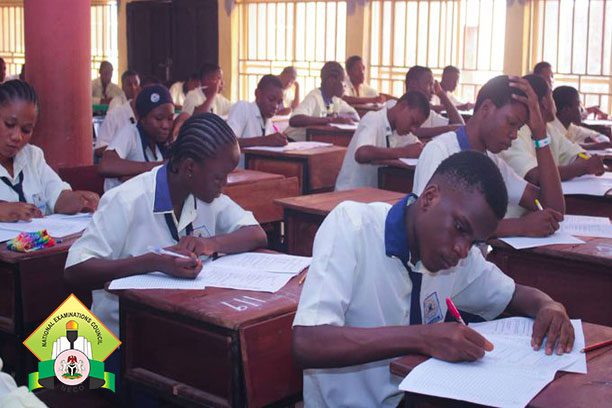


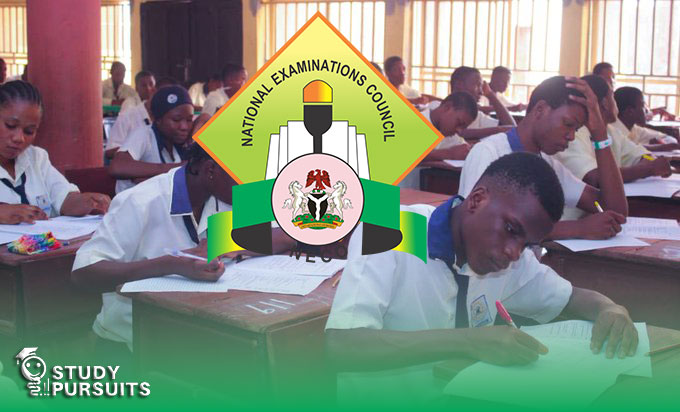
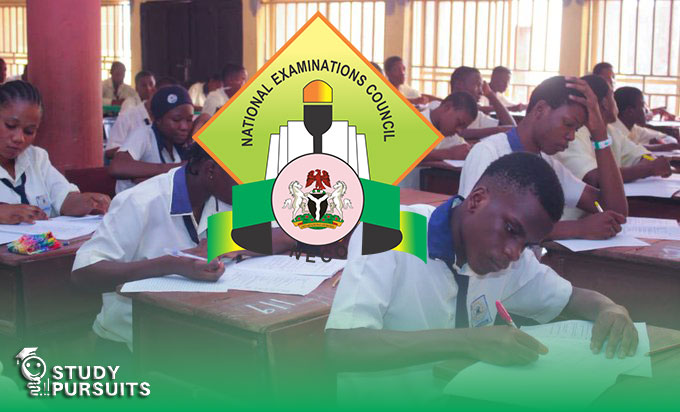
I need to retrieve mi neco registration no
I want to see my registration number
I want to check my registration number
How to check my neco registration number after I lost my ID card
Wonderful
My name is Abolarinwa Omolara
I wrote my neco this year
So I can find my registration number again
Pls i need your help
Type here..2510349296AF