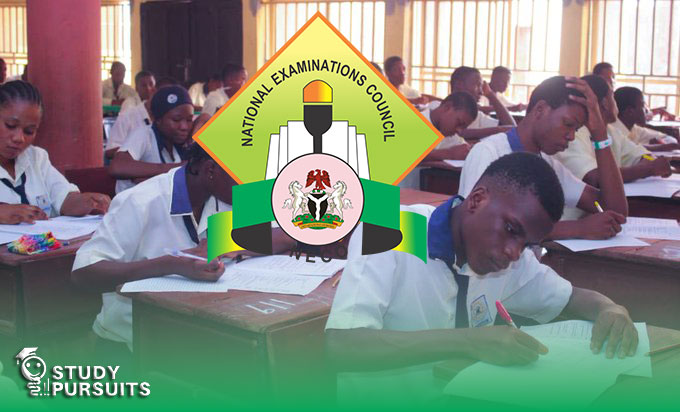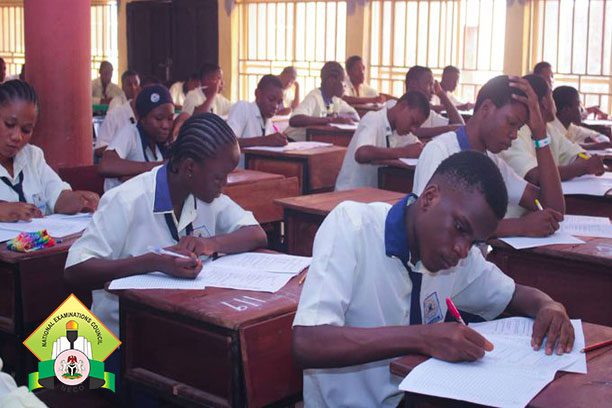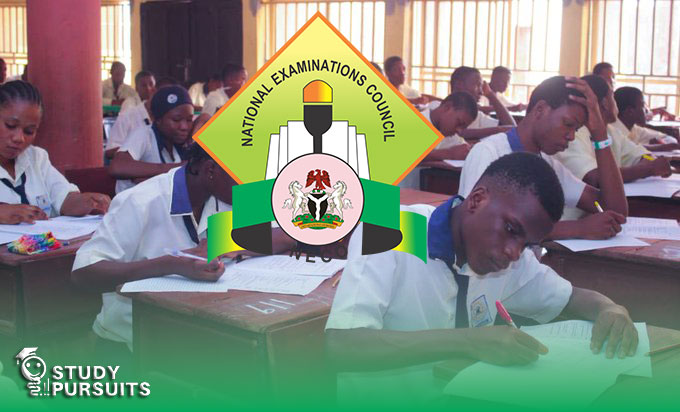How to Register for NECO 2025/2026 Step-by-Step; If you are planning to sit for the NECO 2025/2026 exams, the first important step is to register. Registration for NECO is a process that every student must follow to make sure they are allowed to sit for the exams. This article will guide you step-by-step on how to register for NECO 2025/2026, explaining everything you need to do. By the end of this guide, you will know exactly how to register without any confusion.
1. Understand the NECO Registration Process
Before you start your NECO registration, it is important to understand the general process. The registration process includes filling out your personal details, selecting the subjects you want to sit for, and paying the required fees. NECO registration is usually done online through the NECO portal.
Key Points to Remember:
- Registration Time: The NECO registration period is usually announced by NECO, and it is important to start your registration early.
- Required Documents: You will need your personal details, a passport photograph, and other relevant documents (such as your birth certificate or school registration number).
- Online Portal: NECO registration is done online on the official NECO website.
2. Visit the NECO Official Website
The first thing you need to do when registering for NECO 2025/2026 is to go to the NECO official website. The website is the place where all registration for the exams is done, and it is the most reliable source of information.
Steps to Access the NECO Website:
- Open a web browser on your phone, computer, or tablet.
- Go to the NECO website by typing “www.neco.gov.ng” into the search bar.
- Once the website loads, look for the registration section for the NECO exams.
3. Create an Account on the NECO Portal
Once you are on the NECO website, the next step is to create an account. This account will allow you to fill in your registration details and track your progress.
How to Create an Account:
- Click on the Registration Link: Look for the option that says “Register for NECO 2025/2026” or something similar.
- Enter Your Details: You will be asked to provide your personal information, such as your full name, email address, and phone number.
- Create a Password: Choose a password that you can easily remember, but that is also secure.
- Submit Your Details: After entering all the required information, click on “Submit” to create your account.
4. Fill Out the NECO Registration Form
Once you have created your account, you will need to fill out the NECO registration form. This form is where you provide all the details needed for your exam.
Information Required in the Form:
- Personal Information: Your name, date of birth, and gender. Make sure the details are correct because any mistake could cause problems later.
- Subject Selection: You will need to select the subjects you wish to sit for in the NECO exams. This is an important step because NECO offers different subjects, and you must choose the ones you are studying in school.
- School Information: You will be asked for your school’s name, address, and other details. If you are not attending school, you may need to register as a private candidate.
- Passport Photograph: Upload a recent passport photograph. Make sure the photo meets NECO’s requirements (usually a plain background and no glasses or hats).
Tips for Filling Out the Registration Form:
- Double-check all the details before submitting.
- If you are unsure about any question, ask your teacher or a NECO representative for help.
- Ensure your passport photograph meets the specified guidelines, as incorrect photos can delay your registration.
5. Review and Confirm Your Registration Details
After filling out the registration form, take time to review all the information you have entered. Check for any errors in your name, subjects, or other personal details. Once you are sure everything is correct, you can move on to the next step.
What to Check Before Submitting:
- Spelling of Your Name: Ensure your name is correctly spelled as it appears on your identification documents.
- Subject Choices: Double-check that you selected the right subjects for the exams.
- Photograph: Make sure your passport photo meets NECO’s requirements.
6. Pay the NECO Registration Fee
After confirming all your details, the next step is to pay the NECO registration fee. The fee is required for your registration to be processed, and it can be paid online through the NECO portal or at designated banks.
How to Pay the Registration Fee:
- Choose Payment Method: NECO provides different payment options, such as bank payment, online transfer, or payment through mobile money services.
- Enter Payment Details: If you are paying online, you will need to enter your payment details, such as your card number and PIN.
- Confirm Payment: After completing the payment, make sure to get a receipt or confirmation number. This is proof of your payment and is important for your registration.
Tips for Payment:
- Ensure that you pay the correct amount. The registration fee for NECO can vary from year to year, so check the official website for the exact fee.
- Save the payment receipt or confirmation number, as you will need it to complete your registration.
7. Submit Your Registration
Once you have paid the registration fee, go back to the NECO portal and submit your registration. After submitting, you will receive a confirmation message on the website, and you will be able to print your registration slip.
How to Submit Your Registration:
- Click Submit: After payment, click the “Submit” button on the NECO portal.
- Download Your Slip: Once submitted, download your registration slip. This slip contains important details like your exam center, subjects, and examination number.
8. Check Your Registration Status
After registering, it is important to check your registration status. You can log into your NECO portal account to verify if your registration has been successfully completed.
How to Check Your Status:
- Go back to the NECO website and log in with your username and password.
- Check for a message confirming that your registration is complete.
- If you face any issues or your registration is not confirmed, contact NECO support or your school’s NECO coordinator for assistance.
9. Prepare for the Exam
Now that you have completed your registration, the next step is to start preparing for the NECO exams. Use the time before the exams to study, practice past questions, and review your subjects thoroughly.
Helpful Study Tips:
- Make a study schedule and stick to it.
- Join study groups to learn from others.
- Use past questions to practice for the exam.
- Take breaks to avoid stress and burnout.
READ ALSO: How to Avoid Mistakes When Registering for NECO 2025/2026
Conclusion
Registering for NECO 2025/2026 is an important step in your journey to success. By following this simple, step-by-step guide, you will be able to register without any problems. Remember to check your details carefully, pay the registration fee on time, and keep all your documents safe. With proper preparation and registration, you are one step closer to doing well in the NECO exams.