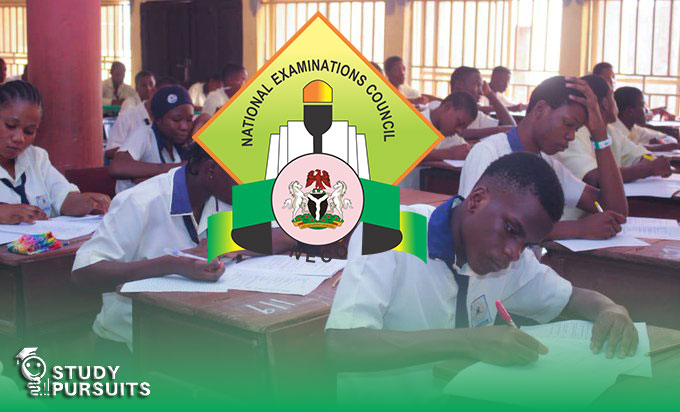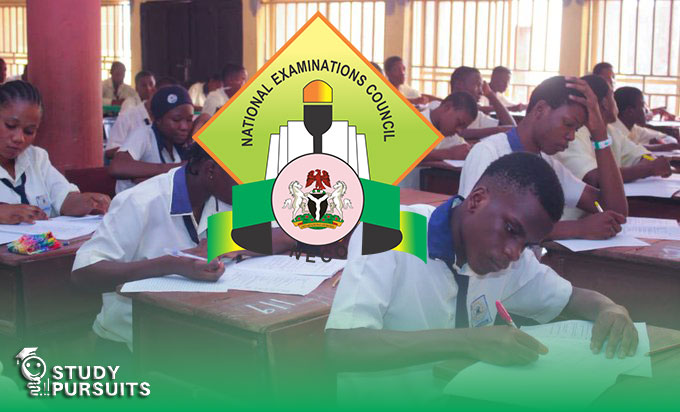How to Recover a Lost NECO Result Slip? Losing your NECO result slip can be a very stressful situation, especially if you need it for school, job applications, or other important reasons. The good news is that if you lose your NECO result slip, it is not the end of the world. You can recover it by following some simple steps. This guide will help you understand how to recover a lost NECO result slip and what you need to do to get a replacement.
What is a NECO Result Slip?
Understanding NECO Result Slip
A NECO result slip is an official document issued by the National Examinations Council (NECO) that shows the results of a student who has taken the NECO exams. It contains the student’s details, subjects taken, and grades earned. This slip is very important because it proves that the student has completed their exams and shows how well they performed.
READ ALSO: How NECO Results Affect Your Admission Chances
Why Is the NECO Result Slip Important?
The NECO result slip is used for many important tasks like:
- Applying for university admission.
- Applying for jobs or internships.
- Showing proof of your education.
Because of its importance, it is always recommended to keep the result slip in a safe place. However, if it gets lost, you can take the necessary steps to recover it.
Steps to Recover a Lost NECO Result Slip
If you have lost your NECO result slip, don’t worry. Here are the steps you can follow to recover it.
Step 1: Visit the NECO Official Website
The first step to recover your lost NECO result slip is to visit the NECO official website. NECO offers a way to check your results online and you can also get a replacement for a lost result slip through the website.
- Open your internet browser and go to the official NECO website: www.neco.gov.ng.
- Look for the section called “Result Verification” or “Check Result”.
- Follow the instructions on the website to check if your result is available online.
Step 2: Find Your Exam Details
To recover your lost NECO result slip, you will need to provide some details about the exam. These details will help NECO locate your result in their database.
Here is the information you will likely need:
- Your NECO exam number: This is the number you were given when you registered for the NECO exam.
- Your year of examination: You need to know the year you sat for the NECO exams.
- Your name: Ensure that the name you provide matches the one on your NECO result.
You can find these details in your registration documents or through any copies of the NECO result you may have kept.
Step 3: Use the NECO Online Result Verification Portal
Once you have the required details, you can go ahead and use the NECO online portal to verify your results. Here’s how you can do it:
- Visit the NECO result verification page on their website.
- Enter your exam number and the year of your examination.
- Click on the “Check Result” button.
- If your result is available, it will appear on the screen.
If you are only looking for a digital copy of your result, you can download and save it directly from the portal.
Step 4: Request a Replacement Slip from NECO
If you are unable to find the result online or you need an official physical copy of the result slip, you can request a replacement from NECO. This process will involve submitting a request to NECO for a new result slip. Here’s how you can do it:
- Contact NECO: Reach out to NECO by visiting their official website or their nearest office. NECO has offices in various locations, and you can also contact them by phone or email.
- Submit a Request: Once you contact NECO, you will need to provide the following details:
- Your full name.
- Your NECO exam number.
- The year you took the NECO exams.
- Any other details NECO may require, such as your date of birth or school name.
- Pay the Processing Fee: NECO charges a small fee to process the request for a replacement result slip. The fee amount is usually listed on their website or you can ask at the office.
- Provide Proof of Identity: Sometimes, you may be asked to provide proof of identity, such as a national ID card or birth certificate.
- Wait for Processing: After you have submitted the necessary details and paid the fee, NECO will process your request. It may take a few weeks for them to issue a replacement result slip.
Step 5: Collect Your New NECO Result Slip
Once NECO has processed your request, you can go to their office to collect your new result slip. If you made your request online, NECO may mail it to your address. Be sure to keep your new result slip safe to avoid losing it again.
Tips to Prevent Losing Your NECO Result Slip in the Future
Once you recover your lost NECO result slip, it’s a good idea to take steps to avoid losing it again. Here are some tips:
Tip 1: Make Copies of Your Result Slip
One of the best ways to protect your NECO result slip is by making photocopies. Keep a copy in a safe place, and use the original only when necessary. This way, even if you lose the original slip, you will still have a backup.
Tip 2: Save a Digital Copy of Your Result
Another great option is to save a digital copy of your NECO result slip on your phone, computer, or in cloud storage. This ensures that you can access your result anytime, even if you lose the physical copy.
Tip 3: Store Your Result in a Safe Place
Make sure to store your original NECO result slip in a safe place, such as a locked drawer or folder. You can also store it in a document box along with other important papers.
Tip 4: Use a Document App
You can use apps like Google Drive, Dropbox, or iCloud to upload your NECO result. These apps store documents safely and you can easily access them on your phone or computer.
Conclusion
Losing your NECO result slip can be worrying, but it is not the end of the road. By following the steps above, you can recover your lost result slip quickly and easily. Whether you choose to access your result online or request a new slip from NECO, you have options. Always remember to keep your NECO result slip safe and make backups to avoid losing it again in the future. If you take the right steps, you can ensure that your result remains available when you need it.