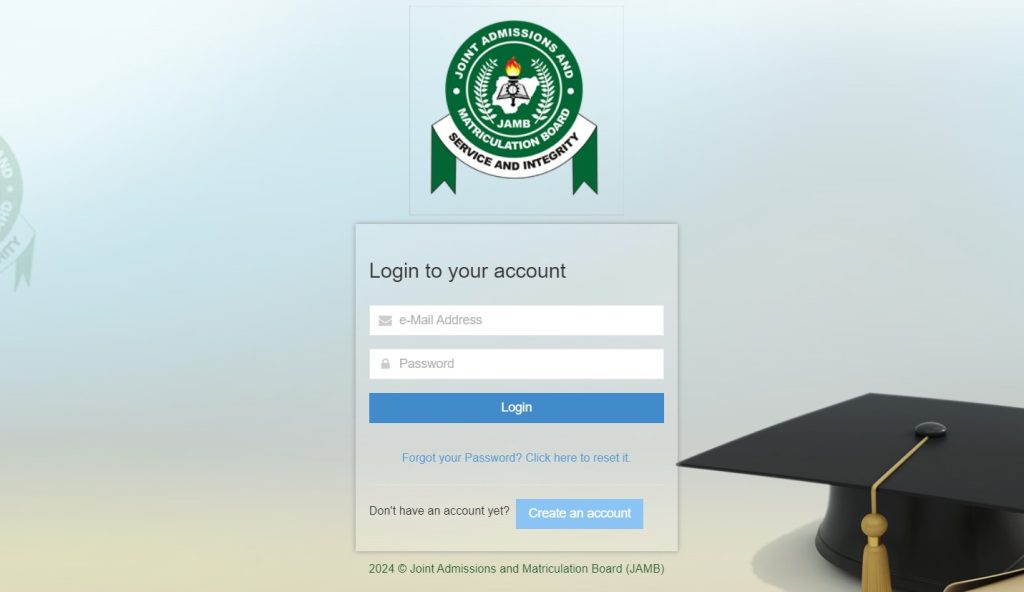Let’s discuss How to link your NIN for JAMB registration 2025/2026; The Joint Admissions and Matriculation Board (JAMB) exam is an essential step for gaining admission into Nigerian universities. For the 2025/2026 registration, one important change is that you now need to link your National Identification Number (NIN) to your JAMB profile. This requirement helps streamline the registration process and improve the security of the exam. In this article, we will guide you through the process of linking your NIN to JAMB in a simple and easy-to-understand way.
What is NIN and Why is it Important for JAMB?
The National Identification Number (NIN) is a unique identification number issued to every Nigerian citizen by the National Identity Management Commission (NIMC). It serves as proof of identity and is required for several government services. As of recent years, the Nigerian government has made it mandatory for various services, including JAMB registration, to link your NIN to your profile.
Linking your NIN to JAMB offers several important benefits:
- Reduces Exam Fraud: By linking your NIN, JAMB can prevent impersonation and ensure that only genuine candidates take the exam.
- Improves Data Accuracy: The NIN ensures that all the information you provide during your JAMB registration is accurate and up-to-date, reducing errors.
- Enhances Security: With your NIN linked, it adds an extra layer of security to the registration process, helping protect your personal information.
READ ALSO: How to get JAMB registration updates for 2025/2026
Steps to Link Your NIN for JAMB Registration
Step 1: Obtain Your NIN
If you don’t already have a National Identification Number (NIN), you will need to obtain one before proceeding with the JAMB registration. Here’s how you can do it:
- Visit the nearest NIMC office or any approved enrollment center.
- Complete the enrollment process, which involves providing your personal details and biometric information.
- Once enrolled, you will be given your unique 11-digit NIN.
Step 2: Create a JAMB Profile (If You Don’t Have One)
To link your NIN, you must first have a JAMB profile. If you don’t already have one, follow these steps:
- Visit the official JAMB website at www.jamb.gov.ng.
- Click on the “Create Profile” option.
- Follow the instructions to create your profile by providing necessary details such as your name, date of birth, and a valid email address.
- Once your profile is created, you can proceed to the next step to link your NIN.
Step 3: Link Your NIN to Your JAMB Profile
After creating your profile or logging into your existing profile, follow these steps to link your NIN:
- On your JAMB profile dashboard, look for the option to link your NIN.
- Enter your 11-digit NIN in the designated field provided.
- Double-check to make sure the NIN is entered correctly.
- Click the “Link NIN” button to submit the information.
- The JAMB system will verify the information, and if your NIN matches the details in the database, your NIN will be successfully linked to your JAMB profile.
Step 4: Confirmation
After the verification process, you will receive confirmation that your NIN has been successfully linked to your JAMB profile. This step is crucial for the completion of your registration process. If there are any errors, you may need to correct the details and try again.
Important Tips
Ensure NIN Accuracy
When entering your NIN, double-check it to ensure it is accurate. A single mistake can cause delays or errors in your registration.
Use a Stable Internet Connection
A strong and stable internet connection is essential to avoid interruptions or errors during the NIN linking process. Make sure your connection is reliable before starting the process.
Keep Your NIN Safe
Your NIN is a sensitive piece of information, so it is important to keep it secure. Do not share it with anyone you don’t trust, and avoid exposing it unnecessarily.
Check for Updates
Always check the official JAMB website for any updates or changes to the NIN linking process. Policies and procedures may change, and staying updated ensures you don’t miss any important steps.
Troubleshooting Common Issues
If you encounter any problems during the NIN linking process, consider the following:
- Check your internet connection: Ensure you have a stable connection before retrying.
- Verify your NIN: Double-check that your NIN is entered correctly.
- Clear browser cache and cookies: Sometimes clearing your browser’s cache and cookies can help resolve technical issues.
- Contact JAMB Customer Support: If the problem persists, contact JAMB’s customer support for assistance. They can guide you on resolving the issue.
Conclusion
Linking your NIN for JAMB registration is a simple but essential process. By following the steps outlined in this guide, you can easily link your NIN and complete your JAMB registration smoothly. This step enhances security, ensures data accuracy, and helps prevent fraud during the examination process.
Make sure you stay updated by checking the official JAMB website for any changes or new information. The NIN linking process is crucial for your registration, and completing it correctly ensures you can proceed with the next steps toward gaining admission to your desired Nigerian university.
Good luck with your registration and ensure that you complete every step with care!
READ ALSO: How to check your JAMB result with your NIN