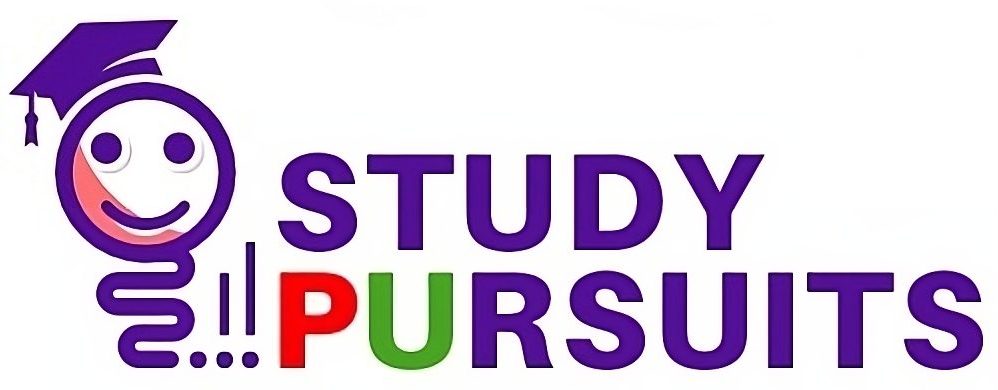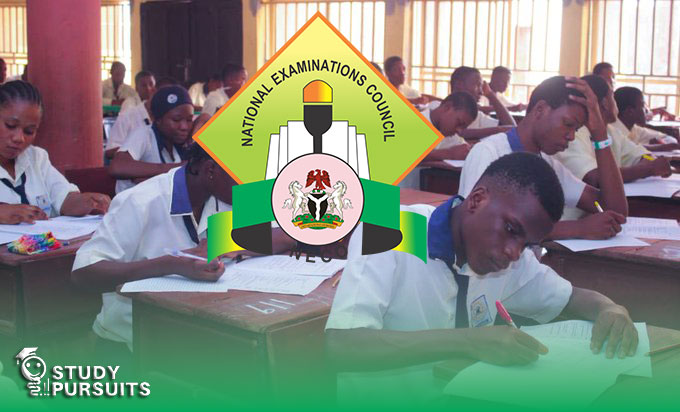1. Why It’s Important to Correct Mistakes on Your NECO Registration Form
Your NECO registration form holds all the important details needed for your exam, including your personal information, subjects, and exam center. If you make a mistake, such as entering the wrong name, selecting the wrong subjects, or misspelling a detail, it can cause confusion.
1.1 Possible Problems from Mistakes
Here are some issues that can happen if you do not correct mistakes on your registration form:
- Wrong Name: If your name is spelled incorrectly, your exam results might not match your identification documents.
- Wrong Subjects: If you accidentally select the wrong subjects, you might not be allowed to sit for the exams you need.
- Wrong Exam Center: You may be assigned to the wrong exam center if you make a mistake in this section.
- Personal Information Errors: Incorrect personal details can lead to delays in receiving your results.
So, it is crucial to check everything carefully before you submit your registration form and correct any mistakes as soon as possible.
2. How to Correct Mistakes on Your NECO Registration Form
If you realize that you made a mistake on your NECO registration form, don’t panic! You can correct it by following a few simple steps. There are different ways to make corrections, depending on when you notice the mistake and the type of mistake you made.
2.1 Correcting Mistakes Before Submitting Your Registration
If you haven’t submitted your registration form yet and you notice a mistake, it’s easy to fix. Here’s what you need to do:
- Log In to Your Account: Go to the NECO registration portal and log in using your registration details.
- Edit Your Information: Once you are logged in, look for an option to edit your registration details. Most likely, this option will be available on the main page or under the “Profile” section.
- Make Changes: Change any incorrect information, whether it’s your name, subjects, or exam center. Make sure all the details are accurate before you submit.
- Save Changes: After making the necessary corrections, click on the “Save” or “Update” button to save your changes.
Once you are sure everything is correct, you can submit your registration form.
2.2 Correcting Mistakes After Submission
If you have already submitted your registration form and you notice a mistake, don’t worry. NECO allows candidates to make corrections even after submission, but there are specific steps you need to follow:
2.2.1 Contact NECO Support
After submission, you can contact NECO support to request a correction. You can reach out to NECO through their official website or by visiting a local NECO office. Here’s what to do:
- Visit the NECO Website: Go to the official NECO website (www.neco.gov.ng).
- Contact NECO Support: Find the contact section and use the available contact details (such as email or phone number) to explain your mistake. You can also visit a NECO office if it’s nearby.
- Provide Your Details: When contacting NECO, be sure to provide your full name, registration number, and a description of the mistake. This will help them locate your form and process the correction faster.
2.2.2 Visit Your Registration Center
If you registered at a designated NECO center or through a school, you can also visit the registration center to make corrections. The staff at the center can help you correct your mistakes and guide you through the process.
2.3 Mistakes You Can Correct
There are several types of mistakes that you can correct on your NECO registration form:
- Personal Information: If you misspelled your name, address, or any other personal detail, you can correct it.
- Subjects: If you selected the wrong subjects or forgot to include one, you can ask NECO to update your subject selection.
- Exam Center: If there’s an issue with your exam center, you can request to change the center.
- Date of Birth: If your date of birth was entered incorrectly, you can correct this too.
However, some mistakes, like selecting the wrong exam type (i.e., private candidate vs. school candidate), may require more work to correct and may have a specific deadline for changes.
3. When to Correct Your Registration Mistakes
The earlier you spot a mistake on your registration form, the easier it will be to correct it. NECO gives you a window of time to make corrections before the exam. Here are the best times to make corrections:
3.1 Before the Registration Deadline
If you spot a mistake before the official registration deadline, you can easily correct it online or through your school. This is the best time to make changes because you have more flexibility.
3.2 After the Registration Deadline
If you notice a mistake after the deadline, you will need to contact NECO directly to request a correction. You may be required to pay an extra fee for making corrections after the deadline, depending on the rules NECO sets for that year.
3.3 Close to the Exam Date
If you only notice the mistake close to the exam date, the process of correcting it might be more complicated. It is important to act as soon as possible and provide all the required documentation to NECO.
4. What to Do If You Miss the Correction Period
If you miss the period allowed for corrections, there may be little you can do to change your registration details. However, you should still contact NECO to explain your situation. Sometimes, NECO may still offer a solution or extend the correction window for special cases.
5. Tips to Avoid Mistakes When Registering for NECO
To avoid making mistakes in the first place, follow these tips:
- Double-Check Your Details: Before submitting your registration form, go through every section carefully. Make sure all your personal information and subjects are correct.
- Read the Instructions Carefully: NECO usually provides clear instructions on how to fill out the form. Read these instructions carefully to avoid making mistakes.
- Ask for Help: If you are unsure about any part of the form, don’t hesitate to ask your school, a friend, or someone who has registered before for help.
- Use the Correct Information: Make sure to use the exact name, date of birth, and other personal details that match your identification documents.
READ ALSO: Common Mistakes Students Make with NECO Results
6. Conclusion
Mistakes on your NECO 2025/2026 registration form can cause problems, but it’s easy to fix them if you follow the right steps. Whether you need to correct your name, subjects, or exam center, make sure to act quickly. Always double-check your form before submitting it and contact NECO or your registration center if you need to make any changes after submission. By doing so, you can ensure that your registration is correct, and you can focus on preparing for your exams.