Have you ever filled your NECO form and later discovered a mistake? Maybe your name was misspelled, or you chose the wrong subject. If you’re in this situation, don’t panic. You can still correct mistakes on your NECO registration form, but you need to act fast.
In this article, I will show you exactly how to fix errors on your NECO form, whether you’re a school candidate or a private candidate. I’ll also share the common mistakes students make, when you can correct them, the documents you’ll need, and some smart tips to avoid errors in the first place.
Why Correcting NECO Registration Mistakes Matters
Problems Caused by Wrong Details
Some students think small mistakes don’t matter, but let me tell you, they do. A simple error can cause big issues later. For example:
- A wrong name spelling may stop you from using your NECO certificate for admission.
- A wrong date of birth can affect your NYSC mobilization.
- A wrong subject selection can block you from entering your dream course in university.
So, every detail on your NECO form is important.
Why You Should Act Quickly
The earlier you correct a mistake, the easier it is. If you wait too long, you may:
- Pay extra fees.
- Miss the correction deadline.
- End up writing the exam with the wrong details.
That’s why I always advise students: check your NECO slip immediately after registration.
Common Mistakes Students Make on NECO Forms
Wrong Name or Spelling
This is the most common mistake. Imagine your name is “Ayomide,” but the person typing it wrote “Ayomade.” Small change, big problem.
Wrong Date of Birth
Some students mistakenly use the wrong year of birth. Later, this becomes an issue when they apply for scholarships or NYSC.
Wrong Subject Selection
Choosing the wrong subject can cost you admission. For example, if you want to study Engineering but you mistakenly left out Physics, that’s a serious problem.
Wrong Gender or LGA
Even things like gender (Male/Female) or Local Government Area (LGA) can be wrongly entered. These details may not look big, but they are part of your records.
When You Can Correct NECO Registration Mistakes
During Registration Period
The best time to correct mistakes is before the registration deadline closes. At this stage, it’s easy and often free. You just go back to your school or NECO center, and they will edit your details.
After Registration Has Closed
If registration has closed, don’t lose hope. You can still correct mistakes, but it may involve writing to NECO, providing documents, and sometimes paying extra fees.
How to Correct Mistakes Through Your School
School Candidate Process
If you’re writing NECO as a school candidate (SSCE), your school is in charge of your registration. Here’s what to do:
- Report the mistake immediately to your school exam officer.
- Provide proof of the correct details (e.g., birth certificate, WAEC result, or ID).
- The school will submit the correction request to NECO.
Documents You May Need
- Birth certificate (for date of birth issues).
- Affidavit from court (for name corrections).
- School ID card (to confirm your identity).
How to Correct Mistakes as a Private Candidate
Going Through Approved NECO Centers
If you registered as a private candidate, visit the NECO center where you did your registration. They can help you submit corrections.
Contacting NECO State Offices
If the center cannot handle it, go straight to the NECO state office in your area. There, you’ll meet officials who will guide you on the correction steps.
Online Correction Through NECO Portal
Steps to Request Online Correction
Some minor corrections can be done through the NECO official portal (www.neco.gov.ng):
- Log in with your token.
- Check your details.
- If the option is available, make corrections and save.
- Print your updated slip.
Things You Cannot Change Online
Not all mistakes can be fixed online. For example:
- Name change.
- Date of birth change.
These usually require physical documents and NECO approval.
Documents Required for Correction
For Name or Date of Birth Issues
- Birth certificate or affidavit from court.
- A letter from your school (if you’re a school candidate).
For Subject Corrections
- Written request (through your school or NECO center).
- Proof that you registered at the center.
Mistakes That May Cost Extra Fees
Late Corrections
If you’re correcting after registration has closed, NECO may charge you a late correction fee.
Changing Exam Centers
Switching from one exam center to another is usually not free. It involves approval and extra payment.
How Long Does NECO Correction Take?
Normal Processing Time
If you correct during registration, changes are almost instant.
Delays That May Happen
Corrections after registration may take 1–4 weeks, depending on the type of mistake and how fast you provide the required documents.
Tips to Avoid Mistakes on NECO Forms
Double-Check Before Submission
Before your form is submitted, look at it carefully. Check your name, date of birth, subjects, and center.
Ask for Help If You’re Not Sure
If you don’t understand something, ask your school exam officer or the staff at the NECO center. Don’t assume.
Conclusion
Mistakes on NECO forms are common, but they don’t have to destroy your chances. Whether you’re a school candidate or private candidate, you can correct errors if you act fast and provide the right documents.
The most important thing is to check your slip early, report mistakes quickly, and always double-check your details before submission. That way, you save yourself stress later.
FAQs
1. Can I correct my NECO name after registration?
Yes, but you’ll need an affidavit or birth certificate, and you must apply through your school or NECO office.
2. Can I change my date of birth on NECO form?
Yes, but only with strong proof like your original birth certificate.
3. How much does NECO correction cost?
It depends. Some corrections during registration are free, but late corrections or center changes may require extra fees.
4. Can I correct NECO subjects after registration?
Yes, if you act before the exam timetable is finalized. Contact your school or NECO office.
5. How do I confirm that my correction was successful?
Log in to the NECO portal with your token and check your slip. Your updated details should reflect there.


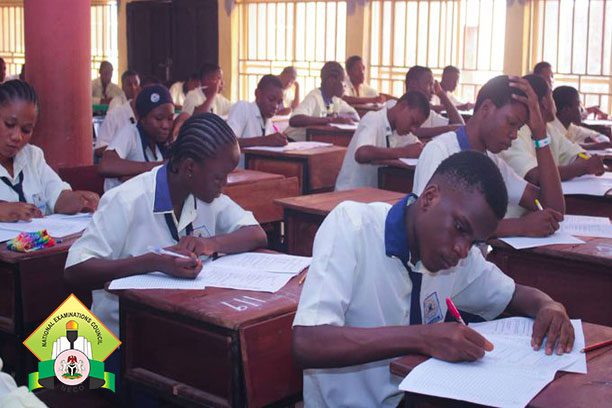

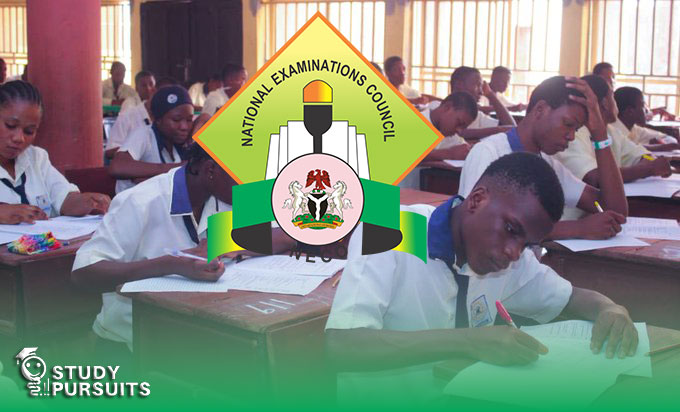
I made mistake in my name
i have a student in my school luwasa senior high school, ijede, ikorodu with centre number 0200171. Adeniji Oyinkansola by name. She wants to remove further maths and add food and nutrition to her subjects. please help out
Good information