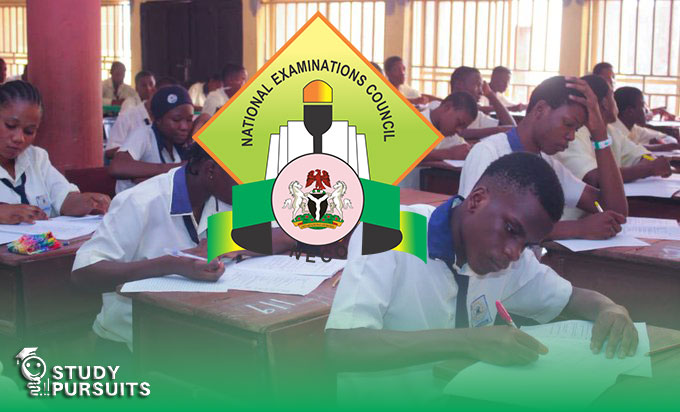How to Access NECO Result Portal 2025/2026; If you are one of the students who sat for the NECO 2025/2026 exams, you may be wondering how to access the NECO result portal. The NECO result portal is the place where you can check your results, print your result slip, and access other important information about your examination. In this article, we will show you step by step how to access the NECO result portal 2025/2026 easily.
What is the NECO Result Portal?
Before we dive into how to access the portal, let’s understand what the NECO result portal is. The NECO result portal is the official website created by the National Examination Council (NECO) to allow students to check their exam results online. Through this portal, you can:
- Check your NECO results.
- Print your NECO result slip.
- Request for a result recheck.
- Access any other information related to the exam.
It’s very important for students to know how to access this portal to check their results once they are released.
READ ALSO: How to Check NECO Result Without Internet
Steps to Access the NECO Result Portal 2025/2026
Now that we know what the NECO result portal is, let’s go over the steps to access the NECO result portal 2025/2026 and check your results.
Step 1: Visit the Official NECO Result Portal
The first thing you need to do is go to the official NECO result portal. You can access the portal by typing the following website address into your browser:
This is the official website for NECO exams, and it’s where you will check your result after the exam results are released.
Step 2: Log In to Your Account
Once you are on the NECO result portal, you will need to log in to access your results. To log in, you will need the following:
- Your NECO registration number: This is the number assigned to you when you registered for the exam. It is unique to you.
- Your PIN or Token: This PIN is given to you during the registration process. It is required to check your result and print your result slip.
If you do not have your registration number or PIN, make sure you have it ready. If you forgot your PIN, you can retrieve it by following the instructions provided on the portal.
Step 3: Enter Your Registration Number and PIN
After you click the login button, you will be directed to a page where you need to enter your registration number and PIN/token. Make sure to enter the correct details to avoid any issues.
Step 4: Check Your Result
Once you have successfully logged in with your registration number and PIN, you will be able to see your NECO result. The result will show the subjects you took and the grades or scores you received.
If you want to check for other details, such as your full name, subjects, or examination year, everything will be displayed on the page.
Step 5: Print Your Result Slip
After checking your result, you may want to print your NECO result slip. This slip is an official document that shows your exam scores, and you will need it for things like university applications and job opportunities.
To print your result slip, simply click the Print button on the portal. Make sure your printer is connected to your device before clicking.
Step 6: Save a Copy
It is a good idea to save a digital copy of your result slip on your phone or computer. This will make it easier for you to access it in the future. If you lose the printed copy, you can always print another one using the saved file.
Other Services Available on the NECO Result Portal
In addition to checking your result, the NECO result portal offers other important services. These include:
1. Request for Result Recheck
If you feel that there was an error with your result, you can use the NECO result portal to request a recheck of your exam. This service will allow NECO to review your results and make any necessary corrections.
2. Download Your NECO Statement of Result
In some cases, you may need to download your NECO statement of result. This document contains your full results and is often needed when applying for universities or other educational opportunities.
3. Access Other Exam Information
The NECO result portal also gives you access to general information about your exams, including updates on result releases, any announcements from NECO, and more.
Tips for Accessing the NECO Result Portal
Here are a few tips that can make the process of accessing your NECO result portal 2025/2026 easier:
1. Use a Reliable Internet Connection
Make sure you have a stable internet connection while accessing the NECO result portal. A poor internet connection may cause delays or errors when trying to log in or check your result.
2. Keep Your Registration Number and PIN Safe
Always keep your registration number and PIN safe. You will need them to check your result and access the portal. If you forget your PIN, the NECO portal offers ways to retrieve it.
3. Check the Portal Regularly
If you are waiting for your results, be sure to check the NECO result portal regularly. The results might be released at any time, and it’s important to stay updated.
4. Double-Check Your Details
When logging in to the portal, make sure that you are entering the correct details. Incorrect registration numbers or PINs can prevent you from accessing your results.
5. Use a Computer or Smartphone
You can access the NECO result portal from both computers and smartphones. Ensure that your device is capable of handling the website, and you can easily check your result.
Common Problems When Accessing the NECO Result Portal
Sometimes, students face issues when trying to access the NECO result portal. Here are some common problems and how to solve them:
1. Incorrect Login Details
If you enter the wrong registration number or PIN, you will not be able to access the portal. Double-check the information before logging in. If you still cannot log in, contact NECO for help.
2. Slow Website Loading
If the NECO result portal is taking too long to load, it may be due to high traffic on the site. This often happens when many students are trying to check their results at the same time. Try waiting for a few minutes before trying again.
3. Result Not Available
If your result is not yet available, don’t worry. NECO might still be processing the results. You can try checking back after a few days or weeks to see if the results have been uploaded.
4. Payment Issues
To print your result slip, you may need to pay a small fee. If you have issues with payment, make sure that you are using a valid payment method. If the problem continues, contact NECO’s support team for assistance.
Conclusion
Accessing the NECO result portal 2025/2026 is simple and can be done from your computer or smartphone. Follow the steps outlined in this article, and you will be able to check your result and print your result slip in no time. Remember to keep your registration number and PIN safe and double-check your details before logging in. If you encounter any problems, don’t hesitate to contact NECO for help.
READ ALSO: How to Recover a Lost NECO Result Slip?