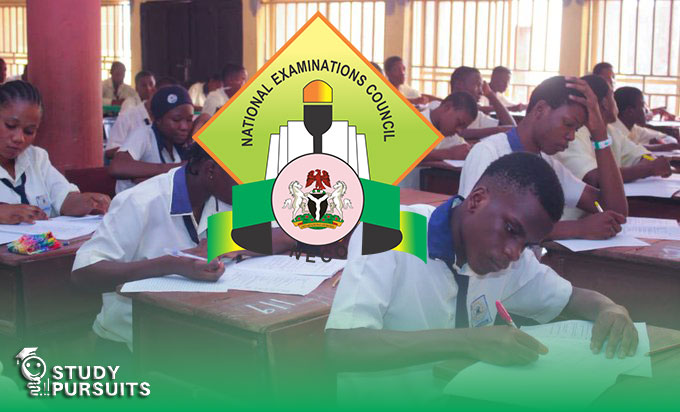NECO 2025/2026 Results: How to Request a Recheck; When you get your NECO 2025/2026 result, you may sometimes notice that something is wrong. Maybe you think a mistake was made when marking your answer sheets, or perhaps you feel that your grade does not match the effort you put into the exams. If this happens, don’t panic. There is a process you can follow to request a recheck of your NECO result.
In this article, we will explain how to request a recheck for your NECO 2025/2026 result, what you need to do, and how to go about the process step by step.
What Is a Recheck?
A recheck is when NECO goes over your exam scripts again to make sure the marking was done correctly. It’s not a re-write of the exam, but rather a careful review of your results. This could be helpful if you believe there was an error in grading your work.
Sometimes, due to a mistake in processing or marking, a student might receive an incorrect score. A recheck can help to identify and fix these mistakes.
READ ALSO: How to Check NECO Result Without Internet
Why Would You Want a Recheck of Your NECO Result?
There are several reasons why you may consider requesting a recheck for your NECO result:
1. Mistake in Grading
Sometimes, the examiner may make an error when grading your script. For example, they might miss out on a correct answer, or they may not give full marks for a question that deserves more points.
2. Incorrect Totaling of Marks
If your total score seems wrong, a recheck can help ensure that all your marks were correctly added up. Errors in totaling can lead to a lower score than you actually deserve.
3. Mistake in Uploading the Result
In rare cases, your result may not be properly uploaded, or it may be mixed up with someone else’s results. A recheck can help confirm that the result you received is the correct one.
4. Discrepancies in Your Results
If the grades or subjects listed on your result slip do not match what you expected, it could be a good idea to ask for a recheck.
How to Request a Recheck for Your NECO 2025/2026 Result
If you believe that your NECO 2025/2026 result has errors, you can request a recheck. Here’s how you can do it:
1. Check Your Result Carefully
Before you request a recheck, take the time to check your result carefully. Look at each subject and grade, and ensure everything is as it should be. Sometimes, students might think they have an issue, but after checking, they realize everything is correct.
Make sure you are only requesting a recheck for real issues like marking mistakes, incorrect totals, or discrepancies in the result.
2. Visit the NECO Official Website
Once you are sure you need a recheck, the next step is to visit the official NECO website. NECO provides detailed instructions on how to request a recheck of your result.
On the NECO website, you will find the NECO result verification page. This is the section where you can start your recheck process. You can also check for updates or announcements related to rechecking.
3. Fill Out the Recheck Application Form
On the NECO website, you will need to fill out a recheck application form. This form will ask for:
- Your NECO registration number
- The subjects you want to request a recheck for
- Your exam number and exam year
Make sure you fill out all the details accurately to avoid mistakes.
4. Pay for the Recheck Service
Requesting a recheck of your NECO 2025/2026 result comes with a fee. The payment is required to process your request. You can pay for the recheck online using various payment methods like:
- Bank transfer or bank deposit
- Online payment through debit cards or mobile money apps
Once you make the payment, you will be given a payment receipt or confirmation number. Keep this receipt safe because you will need it for the next steps.
5. Submit Your Recheck Request
After filling out the application form and making the payment, submit your request through the NECO portal. Your request will be reviewed, and your exam scripts will be rechecked.
At this point, you should receive a confirmation message or email that your recheck request has been received. The message may also give you an estimated time for when you can expect to hear back.
6. Wait for the Outcome
After submitting your request, you will need to wait for NECO to complete the recheck. This process can take some time, so be patient. Depending on how many students are requesting rechecks, it may take a few weeks before your result is reviewed and updated.
Once the recheck is complete, NECO will update your result if any errors were found. If your grade changes after the recheck, you will be notified.
7. Collect Your Updated Result
If your result has been updated after the recheck, you can return to the NECO result portal to check your new result. Be sure to download or print the updated result for your records.
8. Check the Status of Your Recheck Request
You can always check the status of your recheck request on the NECO portal. If your result has been reviewed and updated, it will be displayed on the portal.
How Long Does a NECO Recheck Take?
The time it takes to complete a NECO result recheck depends on several factors, including the number of recheck requests NECO is handling and the nature of the issue. However, on average, the process may take anywhere from a few weeks to a couple of months.
It’s important to keep checking the NECO website or your email for any updates on the recheck process.
Common Problems When Requesting a Recheck
There are a few common problems that students may face when requesting a NECO result recheck:
1. Wrong Details on the Application Form
Make sure that all the details on your recheck form are correct. Mistakes in your registration number or subject codes can delay the recheck process.
2. Payment Issues
If there is an issue with your payment (e.g., wrong amount or failed transaction), your recheck request may not be processed. Always double-check the payment details and keep the payment receipt for reference.
3. Failure to Follow the Correct Steps
Make sure you follow all the steps carefully. If you miss any steps or don’t complete the recheck process properly, your request may not be processed.
Conclusion
If you believe there is a mistake in your NECO 2025/2026 result, requesting a recheck is a straightforward process. By following the steps we have outlined above, you can have your result reviewed to make sure everything is correct. Make sure to check your result carefully before making a request, and always keep your payment receipt safe for reference.
While waiting for the recheck to be completed, remember to be patient and keep checking for updates. If your result changes after the recheck, you can use the updated version for your future plans, whether it’s applying for university, seeking employment, or moving forward with your education.
READ ALSO: How to Access NECO Result Portal 2025/2026