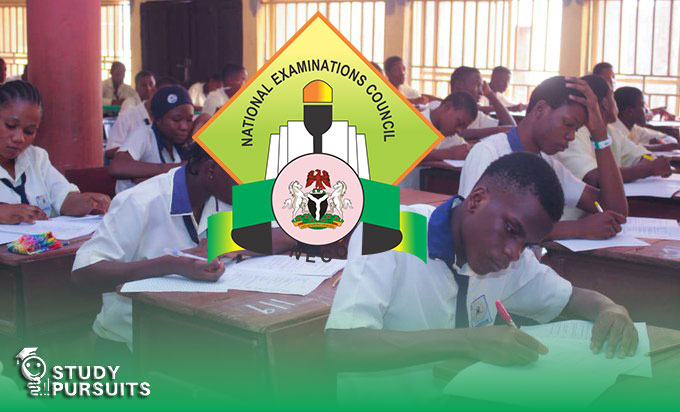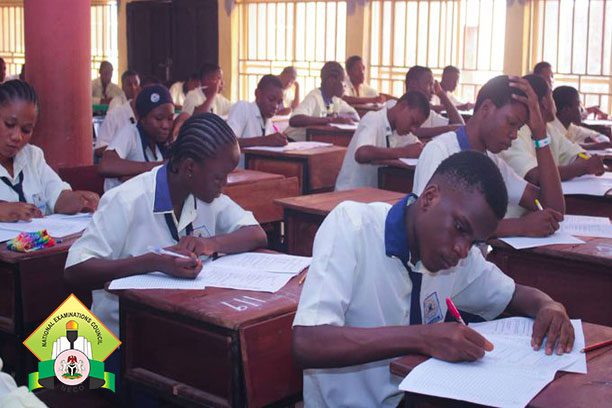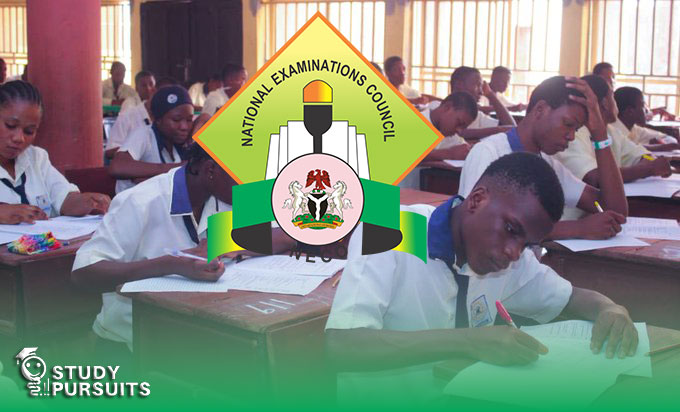How to Confirm Your NECO 2025/2026 Registration; When you register for the NECO 2025/2026 exam, it is very important to confirm that your registration was successful. This will help you avoid any problems before or during the exam. In this article, we will explain simple steps on how to confirm your NECO registration.
1. Why Confirming Your NECO Registration is Important
Confirming your NECO registration is essential for several reasons. Here are a few key points:
- Avoid Mistakes: Confirming your registration ensures that there are no errors with your personal details like your name, date of birth, or subjects.
- Know Your Exam Center: You will be able to check the exam center where you will take your exams.
- Ensure Everything is Correct: If there are any issues with your registration, you can fix them early enough to avoid problems when the exams begin.
Now let’s look at how you can confirm your NECO 2025/2026 registration.
2. How to Confirm Your NECO Registration
There are different ways to confirm your registration depending on whether you registered through your school or as a private candidate.
2.1 Confirming Registration Through Your School
If you registered for NECO 2025/2026 through your school, the process of confirming your registration might be easier. Here’s what you need to do:
2.1.1 Ask Your School Management
Once the registration is completed by your school, you can ask the school management for confirmation. They usually have a record of all students who have registered for the exam. Here’s how to do it:
- Visit the School: Go to your school and ask the person in charge of registration (usually the principal or exam officer).
- Check Your Details: The school will have a list of students who have registered. They will help you check that all your personal details (name, subjects, and date of birth) are correct.
- Verify Your Exam Center: You will also be able to know where your exam center will be. This is important to avoid confusion on the exam day.
2.1.2 Receive Confirmation Slip
After the registration is confirmed, your school may give you a confirmation slip. This slip usually contains your details and the subjects you will be sitting for. Keep this slip safe, as it will help you later.
2.2 Confirming Registration as a Private Candidate
If you registered as a private candidate, you will need to confirm your registration differently. Here’s how to do it:
2.2.1 Use the NECO Portal
One of the easiest ways to confirm your NECO 2025/2026 registration is by using the official NECO online portal. The portal allows private candidates to check their registration status.
- Visit the NECO Website: Go to the NECO website at www.neco.gov.ng.
- Login to Your Account: If you created an account when you registered, login using your email and password. If you didn’t create an account, you may need to register first.
- Find the Confirmation Section: Once logged in, look for the “Confirmation” or “Registration Status” section. This is where you can check if your registration was successful.
- Check Your Details: The system will show your details, such as your name, subjects, exam center, and other important information. Make sure everything is correct.
2.2.2 Print Your Registration Confirmation
After confirming that your registration details are correct, you can print a copy of your registration confirmation. This printout is very important, as it serves as proof that you are registered for the NECO exam.
2.2.3 Contact the NECO Helpdesk
If you face any difficulties or are unable to confirm your registration online, you can contact the NECO helpdesk for assistance.
- Phone: Call the NECO support number listed on the website.
- Email: Send an email to the NECO support team for help. Make sure to include your registration details in the email.
The helpdesk can assist you in confirming your registration and fixing any issues if necessary.
3. What to Do If Your Registration Details Are Incorrect
If you find that your registration details are wrong, don’t panic. There are steps you can take to correct the mistakes.
3.1 For School Candidates
If you are a school candidate, inform your school immediately if you find any mistakes in your registration. The school management will help you correct the error by contacting NECO. It’s best to do this as soon as possible to avoid delays.
3.2 For Private Candidates
If you are a private candidate and notice any errors in your registration, follow these steps:
- Login to the NECO Portal: If the mistake is related to your personal details (like name or date of birth), you may be able to correct it directly on the portal.
- Contact NECO: If you cannot make changes yourself, contact the NECO helpdesk right away. Provide them with the correct details so they can make the changes for you.
- Correct the Payment Information: If there was an issue with the payment during registration, you may need to provide proof of payment to NECO.
It’s important to address mistakes quickly to avoid complications during the exam.
4. Other Ways to Confirm Your NECO Registration
Aside from using the NECO portal or asking your school, there are other ways to confirm your registration.
4.1 Use SMS or Email Notification
Some candidates may receive confirmation messages by SMS or email. NECO may send a message or email once your registration is complete. If you get a message confirming your registration, this means you are successfully registered. Make sure to keep this message for future reference.
4.2 Check the Registration Center
If you registered as a private candidate at a NECO registration center, you can return to the center and ask them to confirm your registration. The registration center will have a record of your registration and can give you the confirmation slip if you haven’t received it.
5. Common Mistakes to Avoid When Confirming Your NECO Registration
When confirming your NECO registration, avoid these common mistakes:
- Not Double-Checking Your Details: Always check your name, date of birth, subjects, and exam center to make sure there are no errors.
- Missing the Deadline: Don’t wait until the last minute to confirm your registration. It’s best to confirm as soon as possible to avoid last-minute issues.
- Not Printing Confirmation: After confirming your registration, make sure to print your registration confirmation slip. This will be useful if there are any issues later on.
- Forgetting to Correct Mistakes: If you find mistakes, don’t ignore them. Contact NECO or your school immediately to fix the errors.
READ ALSO: Common Questions About NECO 2025/2026 Registration
6. Conclusion
Confirming your NECO 2025/2026 registration is an essential part of your exam preparation. Whether you registered through your school or as a private candidate, it’s important to make sure everything is correct before the exam day. Follow the steps mentioned in this article to check your registration details, correct any mistakes, and print your confirmation slip. By doing so, you can ensure a smooth and stress-free exam experience.
READ ALSO: How to Check NECO 2025/2026 Registration Status Online